Chess Clock ver.1.0 by Gls
 |
| Startup screen |
Hey hello programmers, #TheBATeam is again back with an awesome application / program created in Batch. As this is not that type of program which we can expect all of our users will use, but you must give it a try. You'll definitely learn something from its code and any suggestion for improvement of the code will help us learning more from your side.
But it seems like, the game is an addiction and I can't resist playing it, while playing a time controlled game with my Chess coach... I came to know about a program called 'The Chess Clock'. But it was readily available for the 'Android Phones' but there is no satisfactory program for directly using in windows.
The functioning of Program seems simpler to me... (Somewhat similar to 'The Stopwatch by Catur surya') and then #TheBATeam decided to take it as a next project, then we made this program in One day... but all the other phases (except coding) designing, functions etc. consumed some extra days.
From the last semester, #TheBATeam re-started playing the awesome 'Royal Game', which not only astonishes one's mind but also improves one's tactical and calculation skills. Results in enhancing the decision taking ability in various stressful conditions.
But it seems like, the game is an addiction and I can't resist playing it, while playing a time controlled game with my Chess coach... I came to know about a program called 'The Chess Clock'. But it was readily available for the 'Android Phones' but there is no satisfactory program for directly using in windows.
The functioning of Program seems simpler to me... (Somewhat similar to 'The Stopwatch by Catur surya') and then #TheBATeam decided to take it as a next project, then we made this program in One day... but all the other phases (except coding) designing, functions etc. consumed some extra days.
The Interface design and the Startup animation is all created using 'batbox.exe' plugin of batch. let's talk about the program now...
 |
| User Interface |
The UI of this chess clock program uses the plugin 'CmdMenuSel.exe'. It is an awesome 900 KB's of batch plugin, which allows users to generate a static menu list, from which user can select one of the options using MOUSE or KEYBOARD. The plugin is created in Cpp.
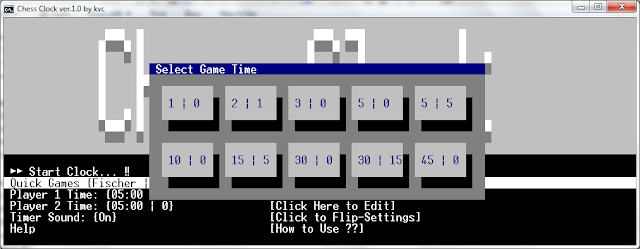 |
| Quick Games option |
It is recommendation of #TheBATem that you should use mouse more while interacting with this program... as Some of its phases require Only Mouse interaction (e.g. Quick Games option).
 |
| Help Menu |
The help menu shown above may help you in some ways, but if you are still in doubt, you may ask your query below in the comment field.
 |
| A look at 3D text |
The 3D text Shown above is Printed only by using 2 times calling a simple batch function named 'The Typography funcition ver.1.0'. And the options below contains individually the two options as 'Player 1 time' and 'Player 2 time'.
If you want to play a custom time match and both the players will have the same time for thinking, then you can simply 'Set Time for Player 1' and 'The time of player 2' will automatically be set according to that.
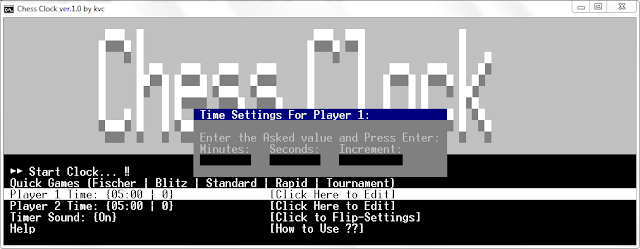 |
| Setting up player 1 time |
But in case, both player want different time limits, then simply you have to 'Set the time of player 2' after setting up time for player 1'.
Do notice that, The time of player 1 will affect the setting of player 2... but not vice versa.
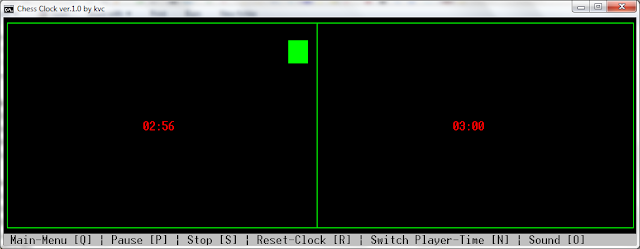 |
| Timer Screen |
As you can see easily, that the main timer screen has a footer telling about all the possible key-presses which will help you in controlling the various situations of the Chess clock program...
E.g.:
You have, 'P' for the 'Pausing' the timer of both players.
'S' for 'Stopping' time of both players.
etc.
 |
| Pressed 'P' key |
The program uses multi-threading for playing the click sound, So while playing the sound...it approx. don't affect the real time calculation.
When time of any of the player will left below 20 seconds, it starts playing warning beep...with each sec. the time of that player goes down. It may help you in the blitz games, where you have some Increment on each move.
At last, we hope that you'll like our work in the field of batch programming. Do comment about the Design,layout, functions used, help or any other query in the comment field below. Do appreciate this program via you comments...
Keep learning, keep sharing...
Be Happy, Spread happiness...
Download Link: Chess Clock ver.1.0 by Gls
#TheHacker













No comments: